Archiving Emails in Microsoft 365
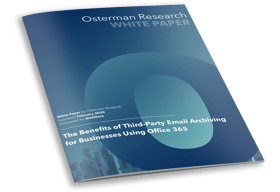
Did you know that in Microsoft Office 365, your emails aren’t automatically protected against data loss? You need to take action yourself and archive your company’s emails to provide long-term protection against data loss. For that reason, it’s important that you get to know the various options available for email archiving and to compare these.
Archiving Options for Emails in Microsoft 365
Microsoft 365 provides various features under the generic term “archive”. But which of these should you use in your company? Do these features offer everything your company needs, or should you take a look at a third-party solution? 
In order to help companies reach a decision, the market research institute Osterman Research has put together a comprehensive white paper that you can download here.
The 13-Page Document Provides Answers to the Following Questions:
- Why should you, as a Microsoft 365 customer, be interested in email archiving at all?
- What does Microsoft’s “Shared Responsibility Model” mean for you?
- Why does your company need an extra email archiving solution if it’s already using data backups?
- Which native options for email archiving does Microsoft 365 offer?
- What can these options accomplish and what are their limitations?
- Why can it be beneficial for you to implement a third-party solution rather than use the native options provided by Microsoft?
Target Group
- IT managers and administrators, CIOs, CEOs and business owners who are already using Microsoft 365 or intend to do so in the near future
About MailStore
MailStore Software GmbH from Viersen near Düsseldorf, Germany, is one of the world’s leading providers of email archiving solutions. Over 80,000 companies, public authorities, and educational institutions in more than 100 countries have placed their trust in the products of the German specialist. Because we are “The Experts in Email Archiving”.
You will find more information on MailStore Software GmbH on our website www.mailstore.com.

